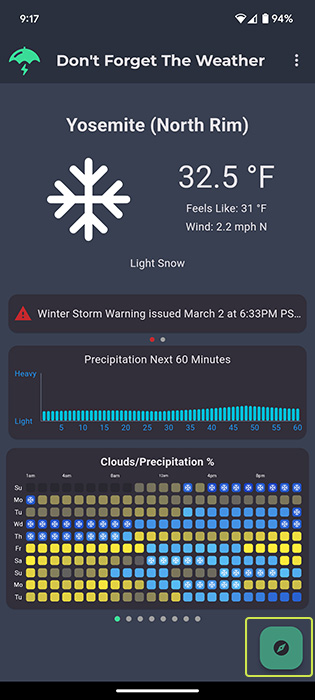Main Screen
The main screen is where you view each location's weather. The main screen is where you can view the current weather at a specific location and where you
Current Weather
On the main view the top section highlighted with a yellow rectangle below, displays the current weather at the location:
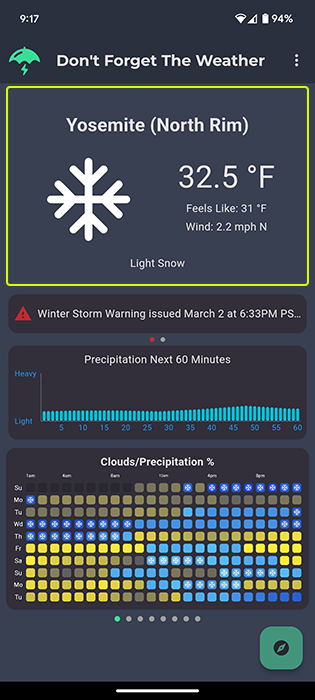
In this section you can see the current locations names at the top.
Below the current location's name you will see an image that represents the current weather at that location on the left. On the right you will see the current temperature on the right.
Below the current temperature you will see the "Feels Like" temperature and the wind speed and direction.
Lastly at the bottom you will see a short description of the current location's weather as well.
Weather Alerts
If there are any ongoing weather alerts in your location they will appear directly below the Current Weather section. An example is highlighted below. If there are no ongoing weather alerts, then this card will not be visible.
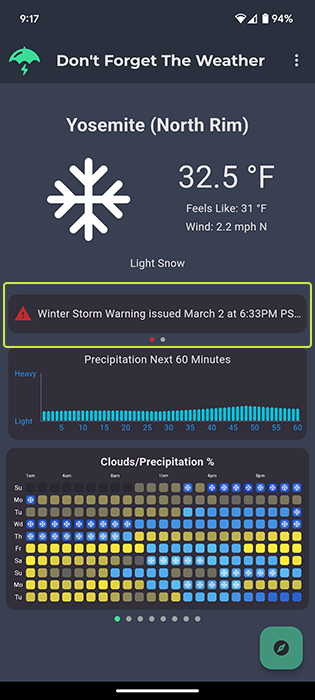
If there are multiple weather alerts you will see a red dot below the weather alert card indicating which weather alert you are currently viewing. You can swipe between the weather alerts to view the rest.
If you tap on a weather alert, it will open full screen allowing you to read the entire alert.
Precipitation Next 60 minutes
When rain or snow is forecast within the next hour, a precipitation graph will appear. This graph shows the intensity and timing of the expected precipitation. See the example below:
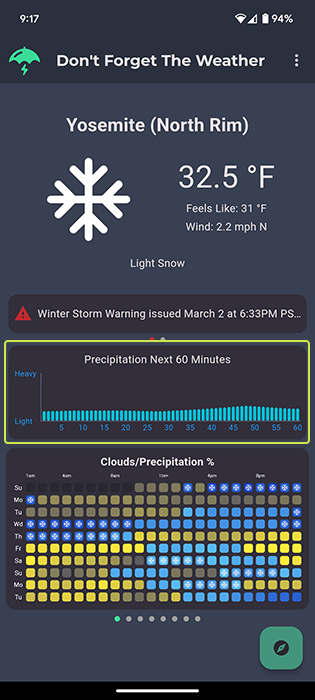
The left side (Y Axis) of the graph is Light to Heavy, with the higher values indicating heavy precipitation. The bottom part (x Axis) represents minutes from now, 0-60 minutes.
Forecast Cards
The Forecast Cards show the next 10 day Forecast hour by hour. Each row is one day, with each square in the row representing an hour of the day. This unique way of viewing the 10 day forecast allows you to see every hour at a glance!
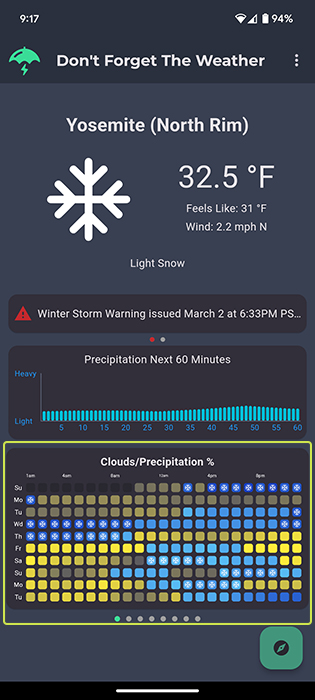
There are 8 different types of hourly forecasts available. You can swipe the cards to navigate between the different forecasts. The different forecast cards are:
- Clouds/Precipitation %
- Temperature
- Feels Like Temperature
- Wind Speed
- Wind Gust
- Rain Totals
- Snow Totals
- Snow Depth (Premium Only)
The forecast cards are a quick glance overview. For more details you can tap any of the cards to view the forecast in detail. In the details view you can see exact numbers for all values as well.
Change / Manage Locations
At the very bottom, on the right there is a green button with a compass icon in it. This button is where you can go to change between locations and manage your saved locations.